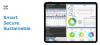What Is a CMDB?
CMDB stands for Configuration Management Database. The CMDB software is intended to contain all relevant information about hardware and software components and the relationships between those components used in an organization’s IT infrastructure.
What is a CMDB’s Purpose?
The CMDB is an ITIL (operations and support) data warehouse used by an organization’s IT operation team to store information about hardware and software assets and their relationships. It provides a means of understanding the organization’s critical information systems, upstream sources, and dependencies, as well as the downstream asset. It ties into an organization’s ITSM (IT service management) systems such as Service Desk, Change Management, BMS, and DCIM. The CMDB represents the authorized configuration of the significant components of the IT environment.
What can I do with a CMDB Tool?
- Document configuration rules
- Discover network-based assets
- Document release management
- Identify and track software and hardware builds
- Application dependency mapping
- CI (Configuration Item) relationship impact
- Perform Inventories
- Do Impact analysis for change management
- Provide Incident management
- Obtain business intelligence
What is the Benefit of a CMDB to ITAM?
- Reducing assets’ TCO (Total Cost of Ownership);
- Maximizing the utilization of each asset
- Enable IT resources to meet the demands of business units
- Maintain business continuity
- Meet compliance requirements
- Achieving better business-IT alignment
What is the Difference between DCIM Software and CMDBs?
There is some overlap between DCIM software (data center software) and CMDBs (IT Service Management software) but are typically used for different functions across the compute infrastructure. A CMDB can be used to track the status of individual IT infrastructure components (often called Configuration Items, or CIs) and their relationships. CMDBs are used for data center change management and ticketing requests, providing the ability to account for and report on moves, adds, or changes.
Whereas , a modern DCIM software solution encompasses a wider range of applications. Data center teams might use DCIM software for managing their asset inventory, power and environmental monitoring for their intelligent PDUs and other devices, and forecasting data center capacity. Like CMDBs, they can also track moves, adds, and changes.
A CMDB is just a flat file and cannot do what-if planning where as a modern DCIM tool enables capacity planning and can run multiple what-if scenarios. The CMDB is only a view of logical connections and cannot provide the active location and physical connections or confirm a configuration change. A DCIM solution maps and tracks physical and virtual relationships to improve accuracy and efficiency of workflow and service management functions and is critical in planning moves and changes. CMDB’s can’t provide dependencies or actual interrelationships e.g., power or network port dependency whereas this is a core function of DCIM services. Additionally, the DCIM database tracks more attributes for each asset (CI) increasing data accuracy and when linked to the CMDB provides a single source of record.
The synergies between DCIM software and CMDBs make integrating these two systems an effective way to address the issues that arise from disparate data center management databases and operational silos.
What Are the Benefits of Connecting DCIM Software to the CMDB?
Some of the benefits of integrating your DCIM solution and CMDB are:
- Improved data accuracy – CMDB integration with DCIM software creates a single source of truth for your data, ensuring users are accessing the most accurate and up to date data set regardless of DCIM, ITSM, or ITAM system.
- Increased productivity When DCIM software connector is applied to a CMDB, relevant data is automatically shared between the two. This integration eliminates entering data into multiple systems, eliminating delayed or inconsistent data. All teams will be working with the same data to avoid incorrect workorder instructions and or redundant activities.
- Simpler data center security management practices. Having these two data center management systems integrated dramatically simplifies the need to maintain user permissions and ensure that security policies are being met. Some users may only need access to one system, but they will still be able to see all the relevant data.
How hard is it to connect DCIM Software and a CMDB?
It depends on what DCIM software you are using. A modern DCIM software package will have out of the box preconfigured connectors and require little effort, time, or expertise to implement. Most common connectors available are for ServiceNow, BMC, HPE, and Cherwell Less sophisticated DCIM tools may have limited APIs but will require professional services or a DCIM consultant to stitch together the interface and an internal team to manage and update it as both your CMDB and DCIM software packages get updated.
DCIM and CMDB – IT’s Single Source of Reference
Your CMDB knows what’s in your data center, and what resources it needs. Nlyte knows where each asset is, where it is in its lifecycle, and what will replace it and when. Nlyte supercharges your CMDB for better capacity planning and asset lifecycle management.
Modern data centers are complex and difficult to manage Leveraging the massive amounts of data collected and generated along with supporting transformative technologies like AI, Machine Learning, big data, and IoT, today’s compute infrastructures need to store and analyze incredible volumes of structured and unstructured data to support business innovation. Your ITSM systems lack many of the physical properties of assets within the data center, such as physical locations of racks, servers, or blades. You can see what assets you have, but not where they’re located, how they’re interconnected, the resources they use and their impacts on one another. Without updates to changes occurring at the physical layer, your ITSM CMDB or asset lifecycle management system assumes assets are in a particular place even if they’ve been changed, moved, or even potentially decommissioned. The resulting incomplete and inaccurate information in your ITSM system increases business risk while also increasing the time it takes for staff to do their jobs and perform audits. Making data-driven decisions is difficult when you have multiple teams managing various aspects of your data center with their own systems. Integrating disparate data center management systems DCIM, CMDB, ITSM, ITAM, and BMS can make a difference. Nlyte has out of the box connectors to quickly integrate your management systems and teams to eliminate silos and improve efficiency and service quality.
Are CMDB’s accurate?
CMDB’s are only as accurate as the data put into them. There are multiple input options and for each of those the potential for error. To set up a CMDB asset data needs to be input, typically from a spreadsheet. These spreadsheets are rarely accurate or up to date, thus starting off the data set with inaccurate information.
Common issues with initiating and maintaining a CMDB are:
- Spreadsheet to input data into a CMDB are not current due to the significant amount of changes occurring daily/weekly
- Changes from work orders are not instantaneously updated in the CMDB causing an “any-point-in-time” discrepancy scenario
- Ad hoc changes occur out of IT operational guidelines
- Simple human error during input of asset data
- The input data is incomplete or inaccurate and the CMDB cannot recognize it and dismisses it
- Multiple descriptions, such as vendor naming, for the same asset type can lead to erroneous corrections during manual audits
Some CMDB’s have optional discovery engines that can identify most assets connected to the network. Typically, these tools are not very sophisticated and can not address many issues like:
- Inconsistent vendor descriptions and naming conventions
- Assets not connected to the network
- Assets who don’t use standard IP protocols to transmit data
- Assets with incomplete metadata files
3rd party discovery tools are commonly used with commercial CMDB’s. These more sophisticated tools are able to:
- Normalize scanned data to human readable descriptions
- Reconcile against other asset data bases (such as DCIM)
- Report on missing (not responding)
- Report on not in database assets (added but not recorded)